
Retailers
Suppport
Home
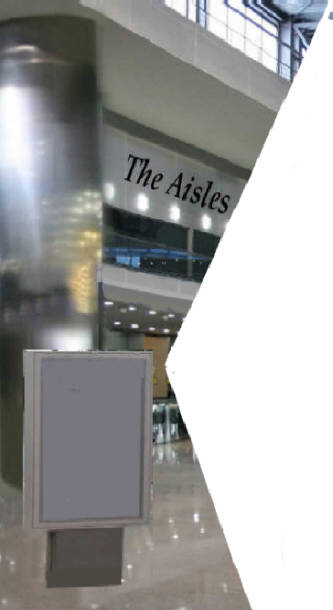

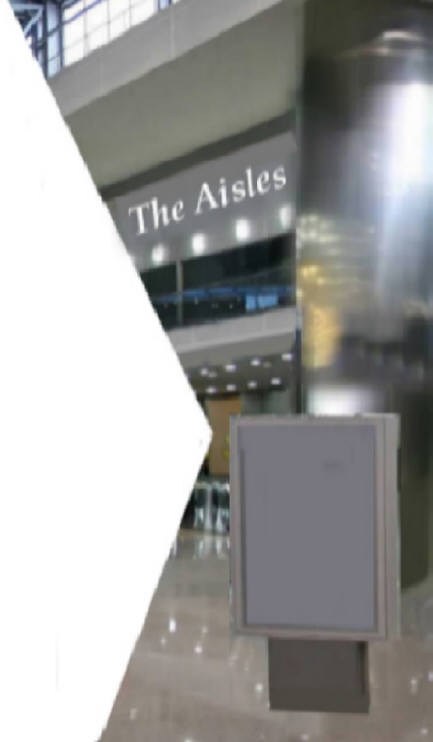

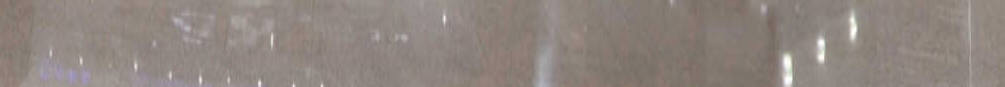

How To - Retail Stores
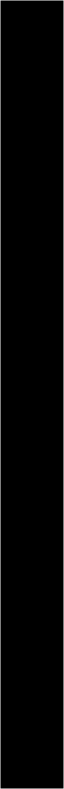
1
2
3

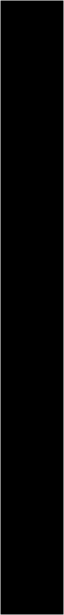

Start SELLING on your e-Store
Continue to re-stock your e-Store frequently
8
9
Link your eStore to your website or an existing eCommerce store. eStore owners share a percentage of consumer revenue for all merchandise sold from their on-line eStore via electronic distribution to bank accounts at vendor ship confirmation. Shipment can be made directly by the Vendor to your customer, or to your retail store. You have back office tools to review your customers orders and continue to foster your customer relationship.
All products carried in your on-line store are automatically updated based on sales from ALL Aisles stores selling the Brand. When sold-out - they are automatically removed from all Aisles on-line eStores. Therefore, it is vital you continue to monitor your Aisles eCommerce store to keep your categories vibrant and also to select product from NEW vendors coming on the Aisles. More Products equal more sales which generate more store revenue. That's your NEW Profit Center!
Create your Store Profile on the AISLES Market Directory
Open your e-Commerce webstore on the AISLES
Load your "owned" physical Inventory to Sell in your e-Store
Promote your eCommerce store on the Aisles to your clients
4
6
This is your Industry profile using social media tools to control Aisles access, plus connect and collaborate with manufacturers. This is the primary way Brands approve partner eStores to sell products on the Aisles
You can do it - we help with training and webinars. Create your eCommerce eStore with your colors and logos in hours - not days or months. Alternatively, use Aisles Technology Services to turn-key your eCommerce site.
Use the Market Directory to SEARCH for product by category to find Brands that meet your assortment collection. Select one item, one collection or the entire line. All inventory is automatically loaded to include images, sell text, pricing and everything you need to begin selling. Most importantly, NO impact on your OTB or physical inventory carrying costs!
Aisles eCommerce store owners can also load their in-stock physical inventory in their Aisles eStore. Add product one at a time or upload using a spread sheet.
Brick and mortar retailers select Aisles products that compliment or extend the color and size range carried in their physical stores. Brands can run promotions and they are automatically featured on your eStore. The key is stores and e-Tailers "own" their customers. Your eStore and contents is created especially by you for your customers. Promote your unique on-line store products like you promote your physical products. Don't forget to update your social media presence (Twitter and Facebook) letting everyone know you are now on the Aisles with an exciting new product line-up.
SEARCH to electronically select and load your products from the AISLES
Register
5
The Aisles handles ALL complexities of running an e-Commerce Business
No need to worry about setting up merchant accounts - the Aisles manages this, plus State sales tax, order processing, shipment reporting/tracking and financial reporting of orders, commissions and returns.
The Aisles
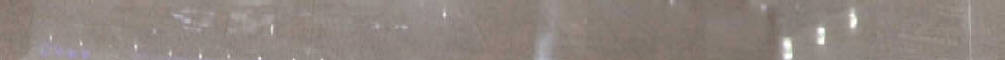
Register
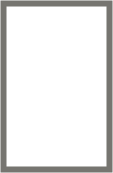
Apply to JOIN the AISLES as a Retail Store Partner
All member applications are validated as legitimate Trade-Only retailers or e-Tailers. The Aisles Market Directory connects all stores and vendors
7
| Sign-In | JOIN | Lease an e-Store | Load Inventory | User Agreement | Privacy Agreement | Legal Disclaimer |